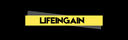Here are 3 simple methods to fix a broken laptop hinge.
How to fix broken laptop hinge?
If you are spending most of your time on laptop working you might have experienced the issue of a broken laptop hinge.
It is often frustrating and can be a hassle to try and fix it but I will show you some easy methods How to fix a broken laptop hinge.
However, fear not, because with a little patience and the right guidance, the solution to this problem is within your reach.
What is a Laptop Hinge?
The laptop hinge is a joint that connects the keyboard and screen and allows it to be opened and closed.
Laptop hinges are made up of different materials that include metals and plastics and sometimes both are used.
Common things that you will see overtime that the hinges get loose due to opening and closing of the laptop.
It starts to become loose and is easily opened up meaning that a bit of a force is required to open the laptop is not there.
The screen when opened is not steady meaning its wobbling and tilts closer towards you or sometime even backwards.
These are the common things that you will observe when you experience a laptop broken hinge or loose.
What are the different problems with laptop hinges?
There are different problems that you will observe when a laptop hinges is facing issues or is broken.
As you may see, the screen set to become loose that is one of the most common types of hinge problems.
Certainly, this may occur due to frequent opening and closing of the laptop screen that causes the screw to get loose.
Before considering solutions, it is necessary to understand the nature of the problem.
Laptop hinges can also break due to various reasons such as wear and tear, accidental damage, or manufacturing defects.
Whatever the cause, it is important to resolve the issue immediately to prevent further damage to your device.
Sometimes the plastic covering around the hinge break this may happen due to physical damage that you may have brought upon (Laptop).
This requires you to simply replace the entire hinge assembly that is relatively a quick and easy fix that you can do it yourself.
“This post contains affiliate links that means if you buy anything I may earn a commission”
How To Check If Your Laptop Hinge Is Loose?
Laptops have hinges on both the sides on your left and right hand side connecting the keyboard and screen.
It works as medium between the two that allow you to open and close the screen and easily access your laptop.
Sometimes due to constant use it becomes prone to loose and often get broken that needs to be repaired.
The screen will start to wobble and it bend backward of forwards because of its loose screw.
So, if the hinge is loose the screen will not be in a level with the keyboard and after closing there will always be a gap.
Dell laptop Keyboard not working
Disable a laptop keyboard in Windows 10
How to Prevent Laptop Hinges from Breaking
The laptop hinges are one of the things that you must take care of while opening and closing.
Don’t put extra pressure while closing or opening your laptop put gentle pressure to maintain its durability.
Here I have given some preventive measures that will allow your laptop to last long and stop the wear and tear of hinges.
- You must regularly check the condition of your laptop hinges to prevent any possible damage.
- Take extra care while opening and closing your laptop screen don’t apply pressure while opening and closing the screen.
- Don’t throw your laptop on uneven surfaces that may cause severe damage to your laptop hinge or further break.
- Always carry a laptop bag while travelling with your laptop that provides your laptop safe surrounding and protect its hinges.
- Keep your laptop and it’s hinges clean overtime collection of dirt & dust and cause it to become hard or may get loose.
How to fix a broken laptop hinge
A Laptop wobbling is a clear indication that its hinges have become loose and overtime use can further break its hinges.
There are multiple ways to fix a broken laptop hinge which require some skills and tools to complete the tasks.
However, I assume most of the audiences are first timers so I would recommend you to go the tool less method.
- You have to unscrew the screw that you have at the bottom of the laptop and gently remove the bezel of the laptop covering the four edges.
- So, now the screws are removed, gently & carefully take off the bezel and take extra care you do not damage the LCD Panel.
- Next, there you can see the hinges themselves. If you find it loose take the screwdriver and tighten it up don’t apply extra pressure.
- All the screw are placed and tightened put the bezel back to its place and yes you are ready for it.
- Hey you got it done!! Your laptop is now fixed and no need to worry.
How to fix a broken laptop hinge
So, here is another type of broken hinge problem the people mostly deal with is the plastic covering the hinge is damaged or broken.
This is where you might need to replace the plastic covering the front & rear of bezel laptop hinges altogether.
You can find them easily on Amazon at low prices or get at cheap nearby your repair stores.
Additionally, if you are doing it by yourself you need to gather some supplies that include a glue, flat knife and screwdrivers.
- First you need to unscrew the screw that are located at the bottom of your laptop to do this you will need a screwdriver.
- Next you have to take off the black panel and get to the plastic covering around the hinges if it’s broken remove the pieces using a tool.
- You can replace it with the new one or use the super glue to fix the plastic housing around it.
- Take extra precaution when trying to fix it and move only when the adhesive is dry.
- Lastly, get back all the items back together and tighten in its place.
How to fix a broken laptop hinge
Here is the third method to how to fix a broken laptop hinge that is associated with broken metal hinges.
This is where you require some basic knowledge to replace the metal hinges and replace it with the new one.
There are all types and brands of hinges parts available in the market that you can buy at very affordable prices.
- First you must buy the required hinges from the market you can also buy it online or get at a cheap price at nearby electronic stores.
- Now you have new hinge, unscrew the old ones and replace it with the new one take extra care not to damage the laptop parts.
- Next put the new hinge in parts of the hole where it is required to tighten it and screw in its place. Take care not to damage parts.
- Final step close everything its cable, parts and other component that you took out while repairing the old hinge.
How Much Does it Cost to Replace a Laptop Hinge?
Different laptops have different requirements based on the type of laptop and its variations you use determine the factor.
However, many laptop have less requirements to repair its broken laptop hinge and you can do it easily.
With the basic necessary equipments you can dissemble the parts and fix and broken hinge of a laptop.
If the damage is severe it may require you to replace the equipments entirely and this may be costly because it requires experts.
You may find cheap laptop hinge on sites like Amazon and ebay price ranging from $15 to $25.
It is advised to take your laptop to a computer repair shop where an expert can change your broken laptop hinge meticulously.
Conclusion:
Fixing a broken laptop hinge may seem daunting at first, but with the right tools, patience, and guidance, it is a manageable task.
By following the steps mentioned in this guide, you can successfully repair your laptop hinge and extend the life of your device.
Remember to proceed with caution and seek professional help if you are unsure or uncomfortable with the repair process.
With determination and careful attention to detail, your laptop will be back in working order in no time.
FAQ
Q-How much does it cost to fix a broken laptop hinge?
The cost to fix a broken laptop hinge is followed by the type of damage and the model of the laptop you have.
Like if you have some minor issue it can be fixed in just few dollars while replacing the entire hinge will cost you around $100 to $150.
You can always go to the laptop repair technician to get it done from the experts itself.
Q -Can broken hinges be repaired?
Yes, laptop hinges can be repaired but the determining factor lies in the severity of the damage of a broken hinge.
Additionally, you can tighten it yourself if the hinge is loose and fix the issue all at once.
However, sometimes the hinge gets broken badly in such cases you may had to have some prior knowledge to fix it.