
This post contains affiliate links: See Affiliate Disclaimer
10 Best WordPress Plugin: Essential plugins for blogs
WordPress is a content management system that enables anyone to manage it for website building. 34% of websites on the internet are powered by the internet.
With so many users hopping in daily to start a website/blog on WordPress and with the unending growing demand it is much necessary to keep up with the competition.
WordPress offers some of the best plugins to help your website running which is essential to deliver content hassle-free however you need some paid plugins too. I will show you the best and the most popular plugin for anyone who wishes to start a website/blog
1.AKISMET -10 Best WordPress Plugin
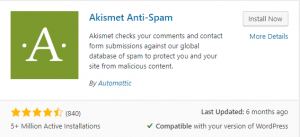
Want comment but how to get rid of spammy comments then this plugin is all you need
2.YOAST SEO

Writing a blog post is the first step to get into the online world but how are you going to help people find your blog post to read. Here is Yoast plugin which allows you to properly optimize your site to search engine and let google know
3.CONTACT FROM 7

How will you allow people to connect with you when they read your blog post this has got your back the contact form plugin.
4.WP SUPER CACHE PLUGIN

From cache control, page speed, better conversion rates. This plugin will improve the user experience of the visitors, increase page speed and also helps in better SEO.
5.BROKEN LINK CHECKER

As the name suggests it simply finds the broken links on your website and fixes it.
6.SECURITY

Wordfence It simply puts a fence around any cyber attacks on your website. It detects and scans any issues which can be a threat to your website.
Helpful in showing valuable metrics detecting threat and overall scan to keep your website secure.
7.GOOGLE ANALYTICS BY MONSTER INSIGHT

You can easily connect with google analytics with this plugin. It gives you insight into how people use your website.
Monster insight also provides you some useful stats bounce rate, page visits, etc
8.Woocommerce

Woocommerce is the most preferred plugin who wish to create an online store.
9.INSERT HEADER AND FOOTER

Using WordPress requires to add code to header and footer which may be confusing for some new users. This plugin makes it all easy adding codes to your website.
10.GOOGLE XML SITEMAP

Submitting your website to google search console makes it available to the online world but not that you need to submit XML Sitemap as well.
XML Sitemap allows the google bots to easily crawl your website and helps in SEO
How to Install WordPress plugin?
It is quite easy to install a WordPress plugin. For any beginner who is new to WordPress, this post will help you how to install and activate a WordPress plugin.
Go to your dashboard from the left-hand side select the plugins>Add new type in the search bar the plugin you wish to download select the plugin and click Install now go to installed plugin this will show you list of downloaded plugins.
select the plugin and click activate.
Also, Read

