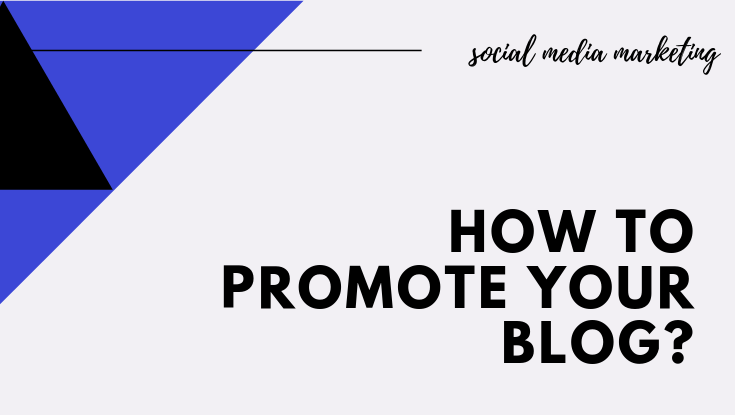
This post may contain Affiliate links: See Affiliate Disclaimer
How to Promote Your Blog: Social media marketing
Starting with your website or blog is the first step but how you are going to promote your blog.
To get more visitors to your blog you have to get on to social media which has great potential in reaching out to people something.
Millions of people use social media to stay updated and you can also get thousands of followers.
In this, I will walk you through how to use social media to grow your blog.
Facebook is the biggest social media network worldwide with a gigantic 2.41 billion monthly active users.
It has great potential to reach out to people on facebook the simplest way to do it is to have a Facebook business page.
How to make a facebook business page?

Go to facebook and on the top right click create and within the dropdown menu click page a new page will open.
Click on get started and type the name you want and the category.
You are on the right step just a few things upload a profile picture and a cover photo.
Send an Invitation to all your existing friends and start writing content.
You can also run a Facebook AD to reach your targeted customers, viewers I will help you learn facebook ads.
Instagram is one of the most famous social media platforms among adults with 60%.
The recent trend has shown people are using Instagram to find some interesting things or a new product. Using Instagram can grow your blog or website exponentially.
How to open an Instagram Business Account?
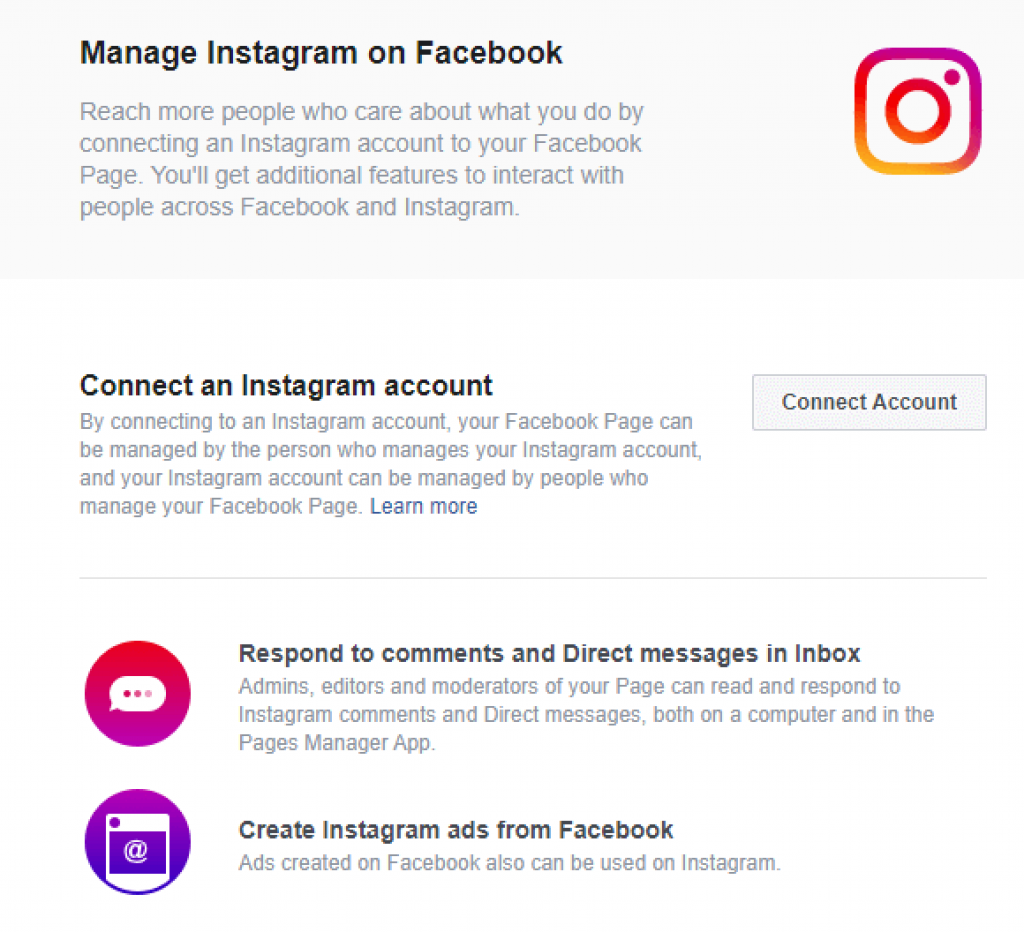
If you have an Instagram account you can change it into a business account.
Open your Instagram account on your smartphone and click on the top right corner of your profile.
Now select the settings option and tap on the switch to a business account make sure you already have a page to connect with.
Connect your Facebook page go to the facebook page and click on the settings now scroll down and tap on the Instagram block.
Now you can connect your Facebook page with Instagram Business page Click on the connect Account and you are done. The best part is you can create Ads for both Facebook page and Instagram On your facebook business page with the help of Facebook Ads
Social Media Scheduler Buffer
Social media scheduler makes posting easy and it also suggests the best times to post so you get maximum engagement.
Manual posting takes a lot of time and won’t be able to cover everything but don’t leave manual posting.
Sign up with a buffer account it’s free and easy to use.
- Connect your Facebook page
- Connect your Instagram Business Page
Sign up with Buffer
Canva
Canva is a great tool to design graphics and profiles. Sign up to Canva a start designing your post-Instagram post, facebook post.
Sign up with Canva
Share your posts on your Pinterest business account master the Pinterest SEO to get the best results. A visual search engine is familiar with long vertical Images make sure to post well written long pins on your Pinterest account.
To get used to it type something in the Pinterest search bar a dropdown list of suggestions will appear. Use some of the Pinterest suggested keywords.
A little further breakdown you will see suggested Pinterest blocks on the top bar of the pinterest get some ideas from it to get more visitors to your blog.
Pin content to relevant boards collect the best-performing pins to your boards to get search visibility.
Repeat
Repeat the process consistently to grow your blog. Pin regularly on Pinterest and be more visible. The best way is to Sign up for the tailwind app the best scheduler for Pinterest.


