
This post may contain Affiliate links: See Affiliate Disclaimer
How to Create Account on Shareasale and make money online
How to apply for Shareasale account? An American company based in Chicago is an affiliate marketing network. Thousands of companies join ShareASale as a merchant to advertise their products or services thus creating an opportunity for every individual marketer to promote on behalf of the company and earn money.
19 years of excellence in their business and growing worldwide. Providing a means for individual publishers to promote products and services and earn a substantial amount of income.b
What is affiliate marketing? Apply for Shareasale account
When you choose to promote someone’s product or services in return for a certain percentage of commission for every sale you drive to the merchant’s website.
- Merchant
- Affiliate Network
- Publisher
Thousand of a merchant who is the manufacturer of products join an affiliate network to advertise their services. They are the sole creators of the products and services
Marketing platform where merchants sign up to advertise their product and many companies work through an affiliate network. Its a medium between the merchant and the publisher
The content creator or any individual who promotes other products for a nominal amount of commission. Companies or can be an individual
How to apply for Shareasale? Apply for Shareasale account

Shareasale is one of the best affiliate programs bloggers promote and recommend before you apply for ShareASale you have to make sure your website is perfectly designed.
Let’s check it out.
Go to ShareASale and click on the promote merchants button or an affiliate sign up button you will see a page like this. You will be asked to choose a username, password and the country you live in. Click on the move next button.
WEBSITE DETAILS

This is an important part you need a website for the completion of the process. On this page, simply copy the site URL and paste it in the box.
Select the box related to your site’s information and be very accurate in answering the details. This will also increase your approval process.

PRIMARY EMAIL
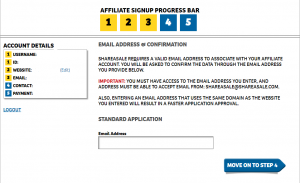
To Increase the ShareASale approval process get a personal email of your domain. There are many hostings which provide you to create an email address you can try out Zoho mail for your primary email address.
CONTACT INFORMATION

They need some personal information to fill the correct details in this section. A 4-digit support pin is required if you need any assistance in the future.
Give a short description of the website what its all about and how you will use it to promote merchants products on your website.
PAYMENT DETAILS

Now pick how you are willing to get paid they have 2 options right now. The commissions earned will be paid on every 20th of next month. They have a threshold minimum of $50

Check your email address and click on the link they send you which implies that you have successfully created an account on ShareASale.
MERCHANTS
Shareasale affiliates, You have to select the merchants you want to work with. If you are a complete beginner then type in the search bar and look for companies or products and join them.
They will provide you the necessary tools and banners to put on your website.
Browse the merchants and click on the join program. To get approval for the program write a beautiful description explaining how you will use your website to promote their products.
What your website is about and the niche you work on.
After you have joined an affiliate you will get links to promote on your website.
Now you have all the necessary requirements to promote a ShareASale affiliate on your website make the best use it to earn income from ShareASale.
Related Posts


