
This post contains Affiliate links: See Affiliate Disclaimer
How to set up rich pins on Pinterest?
How Often do You use Pinterest?
Pinterest is a wonderful marketing platform often used by marketers to reach viewers around the globe.
If you are new to Pinterest here is a link where you can learn how to make an account on Pinterest.
RICH PINS
Rich pins consist of more pin descriptions with a URL going back to its destination,
a brief organic context provided by the pinner to direct you back to their site.
HOW TO IDENTIFY RICH PINS?
A Pin with the brief description above and below the Image with Bold title next to Image.
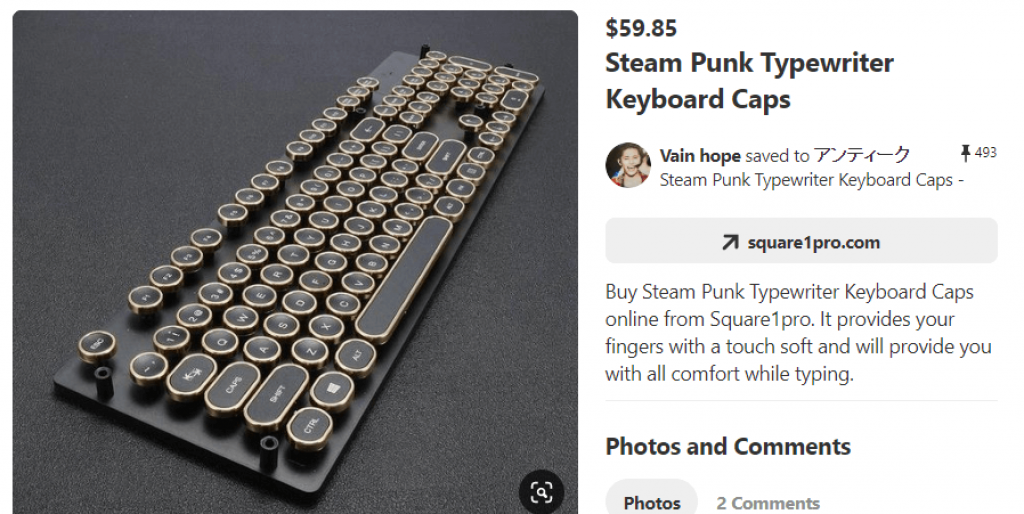
HOW TO SET UP RICH PINS?
YOAST SEO PLUGIN
Go to your website dashboard click on the plugins option from the dropdown menu click add new.
A new page will open a search for Yoast SEO plugin Install Yoast SEO Plugin on your site.
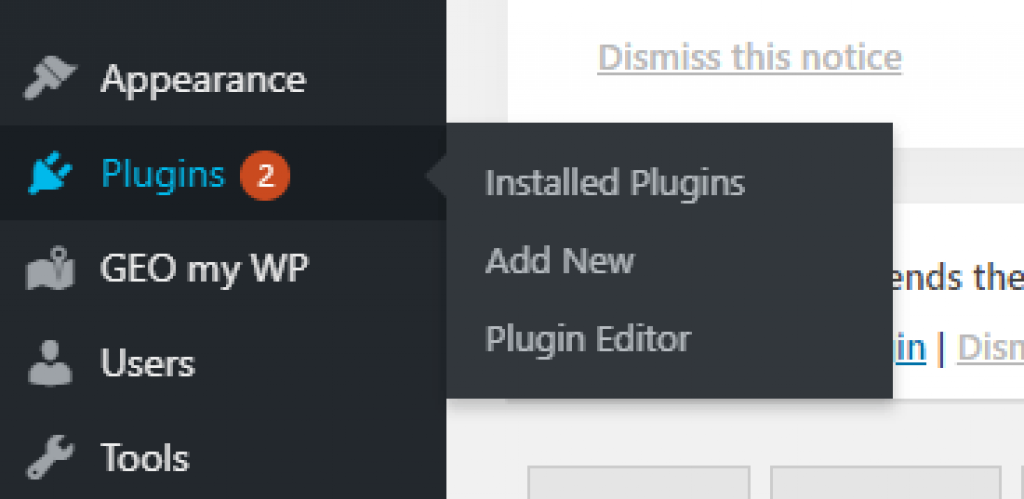
Pinterest requires meta tags to be found on your site. So Install Yoast SEO Plugin and add the meta tag to confirm your site.

Open graph is standard that Facebook uses to share pages on social media. An open graph enables social sharing so keep it enabled.

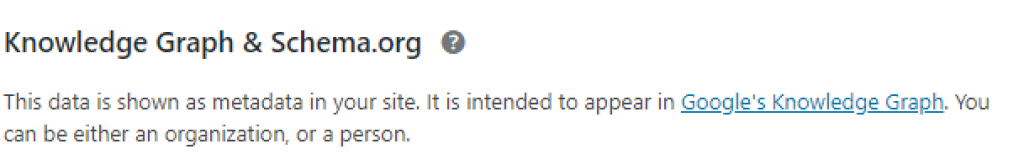
Choose the page which has data(article, blog, product, etc)
Note: Only one page is required to validate it will enable all your pages for rich pins
Go to the Pinterest validation page and paste the URL then click Validate
If everything is correct an option will appear “APPLY” click apply
Fix the issues if anything appears




