
The best successful method to master Pinterest marketing strategies
Pinterest marketing strategies
Pinterest is a goldmine for bloggers. That’s true right. I will guide you to the 5 steps to plan your Pinterest marketing strategies.
For any business, a proper marketing strategy is a must. It also helps you to reach your target audience.
This will help determine how you are going to help or the services available for them to consider.
If you have just started blogging or looking for ways to market and grow your businesses.
This post will help to guide you to use the platform in a proper and meaningful manner.
A Quick Introduction- 5 Pinterest marketing strategies
Pinterest is a visual search engine that has a whopping 300 million active online users worldwide. Mostly popular among women but the recent trend has seen a rise in male Pinterest users as well.
- 1/3 users USA
- 2/3 Women
- Visual search engine
What makes Pinterest so popular?
- 70% have found new products on Pinterest
- People prefer Pinterest before making a purchase
- Easy Marketing
- 75 Billion ideas on Pinterest
- Found new ideas
- Pinterest drives 5% of referral traffic to websites
1.Topic – 5 Pinterest marketing strategies
The first time you made your account it asked you to choose your topic at least 5 topics. Choosing a topic determines what are you interested in
- Gadgets
- Home decor
- DIY
- Fashion
- Whatever
So, Pinterest based on the topic you have chosen will show pins in your feed.
“This post contains affiliate links that mean if you buy any product/service I may earn a commission, see affiliate disclaimer”
Profile
When you have successfully made your account its time to update your account. To begin with, the Pinterest marketing strategies you have to make sure that it is easily recognizable and connecting with people.
This will require you to update your :
- Profile photo
- Display name
- User name
- About you
If you have been using a photo in other social media network update your Pinterest profile photo with the same.
The display name will determine what your profile is about how people can connect with the content you will post on Pinterest. It also makes an impact on your Pinterest SEO.
The user name is your profile URL
This is where you will put in what you are here for exacting the display name will further escalate on your SEO. In the about you section, you will explain in brief what services you can provide.
Claim your website
This is to verify your website something which is very important for you to get access to awesome marketing tools and analytics.
Claiming your website will give users to instantly land on your website thus increasing engagement.
To do this you have to go to the edit settings section and on the third line, you can choose to claim your website by just pasting your website URL.
Validate Rich Pins
Rich pins validation requires you to do the following things if you have a Pinterest account switch to a Pinterest business account. Don’t worry you won’t lose any of your pins and boards.
The second things is to claim your website as we have already discussed how to do that. So moving on to the next.
To validate rich pins you have to install Yoast SEO plugin if you are using WordPress great you are good to go.
Go to Yoast SEO plugin and click on the social tab from the social tab click on facebook and enable open graph metadata. This is required for rich pins validation.
Then you can go to validate rich pins page and insert your blog page’s URL and click validate. Wait for a few days once approved you are ready with rich pins.
Now you can directly link your blog page to Pinterest profile.
2.Promotion
The pins required on Pinterest are vertical. Vertical pins with an aspect ratio of 2:3.The pins size should be 600:900 or 735:1102.
It prefers long vertical pins.
You can use canva to design pins. An awesome tool with ready templates to design your pins easily. It is free and loaded with excellent features.
To use free copyright images there are multiple sites you can use images. Download images from these sites and start designing.
- Pixabay
- Unsplash
- Pexels
Use long vertical images bright in color and deck it with a big font in an aligned way to keep it cool and appealing.
Infographic is a great way to promote your content
3. Board

Board is a collection of pins that helps to keep the pins organized and under a particular topic (Niche).
Make board-specific for every topic at least 10 boards. Use to put in the right keyword in every board you create.
Go to your Pinterest profile and click on the board’s tab to your left-hand side click on create broad.
Give your board a name stuff keywords in the name section and click create.
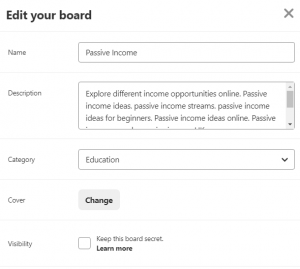
Next, open the board and click on the pencil button to edit the necessary settings. Now on the edit your board section we will do the necessary changes.
- Name
- Description
- Category
You have given your board a name now put in the right keywords related to your board title. Fill up with all the possible keywords.
Description
Describe your title “passive income”.It is simply asking you to put in the correct information related to your topic.
Let’s say you have this board title so that the users can relate to this board for the following keywords.
- Passive income ideas
- for beginners
- work from home
- students
- extra cash
- from home
Select on which category you would like to put this board into.
Group Board- Join group boards that interest you related to your topic it is going to widen your reach and you will be visible to a much larger audience.
It is similar to boards but group boards allow several users to collaborate.
Hundred of users collaborate in group boards making it easy for people to find and look into their queries.
Create a board of yours as well and invite people to collaborate.
Another way to find group boards in your niche. Visit Pingroupie is a site-specific for Pinterest group board and analytics.
It allows you to find lists of the group boards. Just enter a niche or keyword it will show you a list of group boards making easy for you to join.
To join the group board you will have to join send an e-mail to the board admin. They have their email provided in the description.
4. SEO (Search Engine Optimization)
SEO is for search engine optimization. Just like other search engines Pinterest also has its own algorithm.
SEO is important in Pinterest too use relevant keywords in your pins, boards, group boards.
You type your search query in the Pinterest search bar and your feed is stuffed with the relevant keyphrase.
This is what SEO does. If you have been using Pinterest without SEO then you should start using it from now.
without SEO your effort will be of no avail as we have discussed the importance of SEO.
So in order for you to show up in the Pinterest search results. It makes it necessary for anyone to optimize your profile.
- Pins
- Board
- Featured board
- Profile
How are you going to optimize your pins?

Have a look at one of the pins. Optimize your pins with the keyword “How to look like a professional blogger”
You can see the pin title consists of the same keywords. I hope everything is clear to you by now?
The pin description is also stuffed with the keyword as seen in the pin image and pin title.
Let’s optimize the boards.
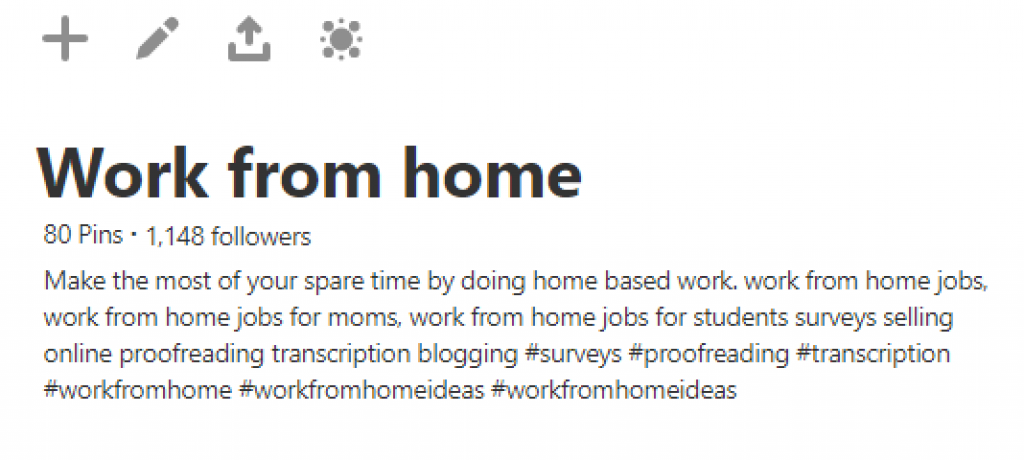
“Work from home” is a board title that is a popular search term among Pinterest users.
See how the keywords listed in the board description that has relevance to the board title.
Featured boards, we are coming closer to the Pinterest profile optimization.
To your top right click on the dots and from the dropdown edit settings tab. You can now choose what your feature board will show up exacting with your keywords. It will help optimize your profile.
The featured board will allow anyone looking for some new ideas or tips to get an overview of your profile.
Choose the 5 most relevant boards to get featured.
5.Tailwind
Tailwind is a Pinterest scheduling tool. It leverages you to pin 100s of pins with just the click of a button.
This is a time-saver you can schedule your pin ahead of time for maximum engagement.
If you are not using tailwind I would suggest you go to the tailwind app and sign up now. Start scheduling your pins. It’s free up to 100 pins and costs you $15 per month.
Tailwind tribe allows you to collaborate with like-minded pinners in your niche and give access to grow together.
The smart loop is one of its features added recently allows you to reshare your evergreen pins for maximum engagement.
5 Pinterest marketing strategies
Here I have provided you with the steps necessary to plan your Pinterest marketing strategies. Do share your views and what strategies you apply to grow on Pinterest.



